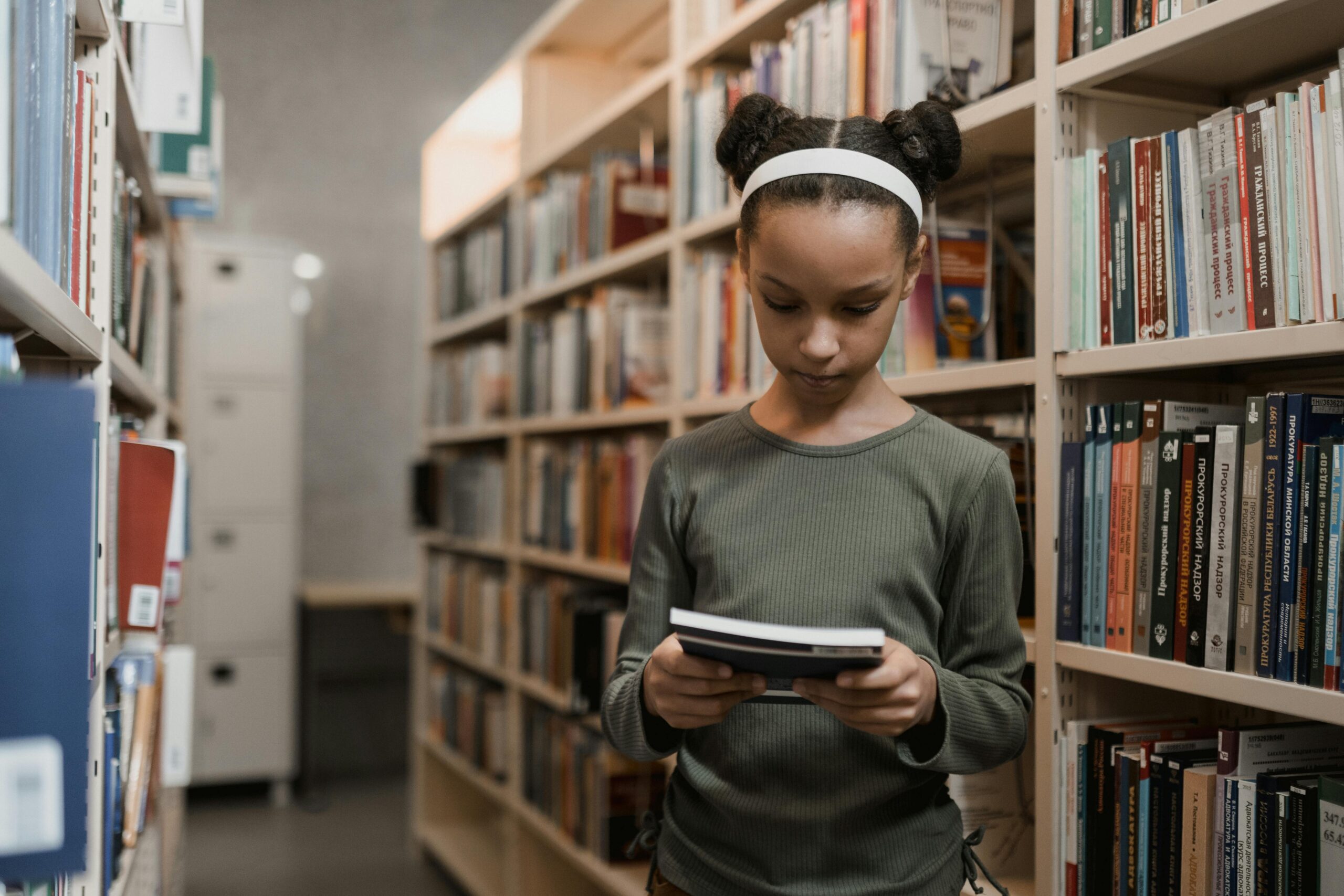As a tutor or aspiring tutor, you’ll expect to do a lot of your work online these days. Cloud-based ed-tech tools help educators to manage remote lessons smoothly. Digital resources optimize workflows, lesson planning, student engagement and tutor visibility whether teaching solo subjects or within major coaching platforms. But what do you actually need? This guide outlines key solutions every tutor should have in their toolkit for maximizing success remotely.
A Professional Website
A lot of parents are worried about how exams are impacting their kids. They are also on the lookout for great personal tutors. Private tutoring was a booming industry before the pandemic, and once the world went into lockdown, that demand went into overdrive. It’s interesting to see that home-schooling has continued to rise, with a recent report showing that the number of children being home-schooled across the states, has risen by 51% over the past six years. So, the demand is there, but with teachers in the USA in need of a pay rise, remember that competition is going to be fierce. An impressive website should demonstrate your expertise and show parents that you are the perfect, reliable coach for struggling students.
Your site needs to balance text hierarchy, image media and strong calls to action guiding visitors to booking forms or contact options. Emphasize your unique teaching credentials, subject specialties, and student transformations through testimonials for optimal authority. Enable easy contact booking through web forms seamlessly linked to scheduling systems. For maximum visibility, claim key listings on tutor directory platforms as well. You can use tutoring websites to help you to find business, but it’s important to note that each one will come with its own requirements, and they will take fees.
In a 2022 article written by Gili Malinsky for Make It “There are numerous other outlets on which to tutor or teach online, including Varsity Tutors, Udemy, where you create and sell pre-recorded courses, and Thinkific, where teachers build websites dedicated to their class.” However, each one has its own rates in place. So, keep in mind that while signing up with a tutoring firm will help you to find clients quickly in the short term, it may be worth designing your own if you want to keep all the money you’re earning. If you do go with that option, you really need to make sure that it is SEO-driven and that it stands out!
Calendar and Booking Software
Streamlining appointment scheduling is essential for tutors juggling multiple students. You can find calendar software that allows you to create customizable booking pages where students choose from available time slots. Integrations with calendar apps then auto-populate sessions accordingly for easy tracking. These tools make all the coordination much more professional while removing tedious email tags. The important thing to remember is that you want to make things as easy as possible for parents and students.
You can also find booking software to facilitate lesson payments alongside scheduling to handle admin seamlessly in one dashboard. Explore options suiting your subject, lesson frequency and payment procedures.
A Reliable Quiz Generator
Testing comprehension through quick quizzes maintains student attentiveness during longer lessons online. However, writing unique quiz questions manually takes extensive effort. Websites like Quizlet have been popular, but if you want to explore the best tools for creating quizzes that allow you to go more in-depth and create high-quality quizzes based on in-depth sources, check out Quizgecko. They are dedicated to creating excellent AI-driven tests to help you create quizzes and flashcards easily.
Easily customize question banks to your topics while setting timed responses for engaging, gamified tests. Review class performance through detailed reports as well. These tools liven up studies while checking understanding consistency too.
Content Creation and Sharing Apps
Conducting virtual sessions means relying extensively on digital materials from shared slides to worksheet files. Cloud services like Google Drive offer straightforward document housing with handy collaborative features. Microsoft OneDrive similarly centralizes files for simple access across devices.
When creating content directly with students in real time, interactive whiteboard apps prove invaluable. They enable co-editing diagrams, solving math problems step-by-step and brainstorming together through virtual sticky notes. Save worksheets and explanations for future reuse too.
Video Conferencing With Interactive Features
We’re all familiar with Zoom these days, which integrates versatile tools as well as traditional conference calls through collaborative options. You can upload images for visual analysis, co-annotate slides in real-time, foster discussions through chat features and divide them into virtual breakout rooms for group work.
Explore platforms with academic-focused plans like Google Meet offering extended lesson times, closed captioning and attendance monitoring to maintain focus. But even basic platforms are enough thanks to presenter modes controlling presentations and screen sharing for concise audio-visual communication.
Heightened Online Security
Guarding minors’ data remains imperative for educators, particularly now with extensive online contact. The US government has started rolling out legislation to help to protect the personal data and safety of children online. “The Federal Trade Commission, the nation’s consumer protection agency, enforces the Children’s Online Privacy Protection Rule (COPPA Rule), which spells out what operators of websites and online services must do to protect children’s privacy and safety online,” is highlighted on the Federal Trade Commission website.
It also states that companies complying to COPPA Rule should “COPPA requires that you give parents “direct notice” of your information practices before collecting information from their kids. In addition, if you make a material change to the practices parents previously agreed to, you have to send an updated direct notice.”
For communications, privileged attorney-client style privacy exists between students and teachers. Reassure your students of confidentiality policies during onboarding for open disclosure building trust.
Automated Client Updates
Keeping students and parents continually updated on progress builds value beyond your actual tutoring hours. Install customer relationship management (CRM) systems like Hubspot for automated email updates after every session.
Send recap summaries about lesson topics, homework assignments set and upcoming test preparations needing review. Even basic report touchpoints foster positive engagement lifting retention between bookings. This is the kind of personal touch that can not only help you to stand out from your competitors but can help your students to achieve their goals.
There are plenty of tech options out there for tutors, but the important thing is that you are using the software and tools you need to deliver great teaching and support. With the ideas we’ve listed above, you can take your tutoring to the next level.